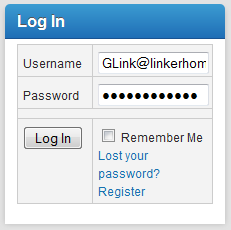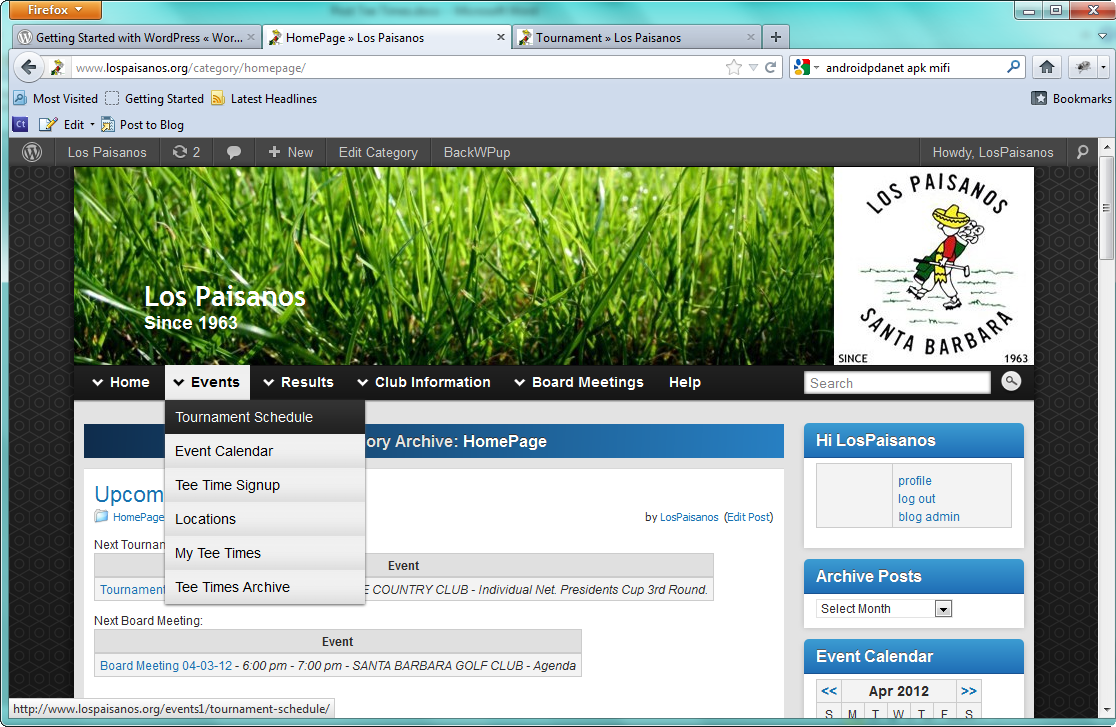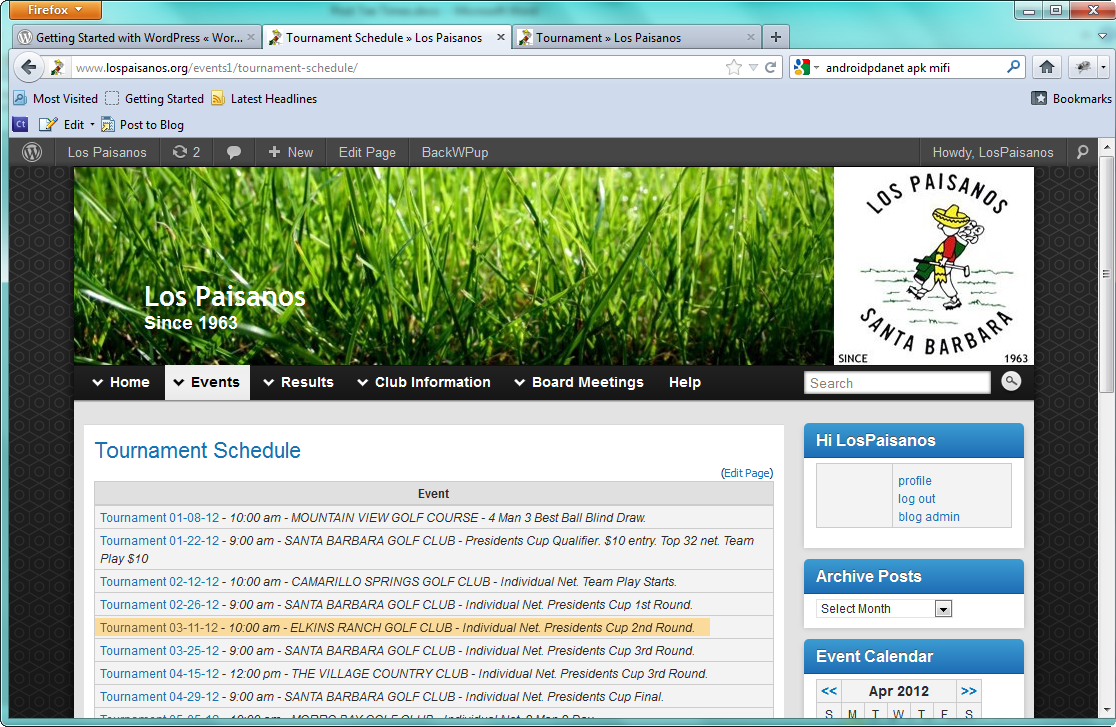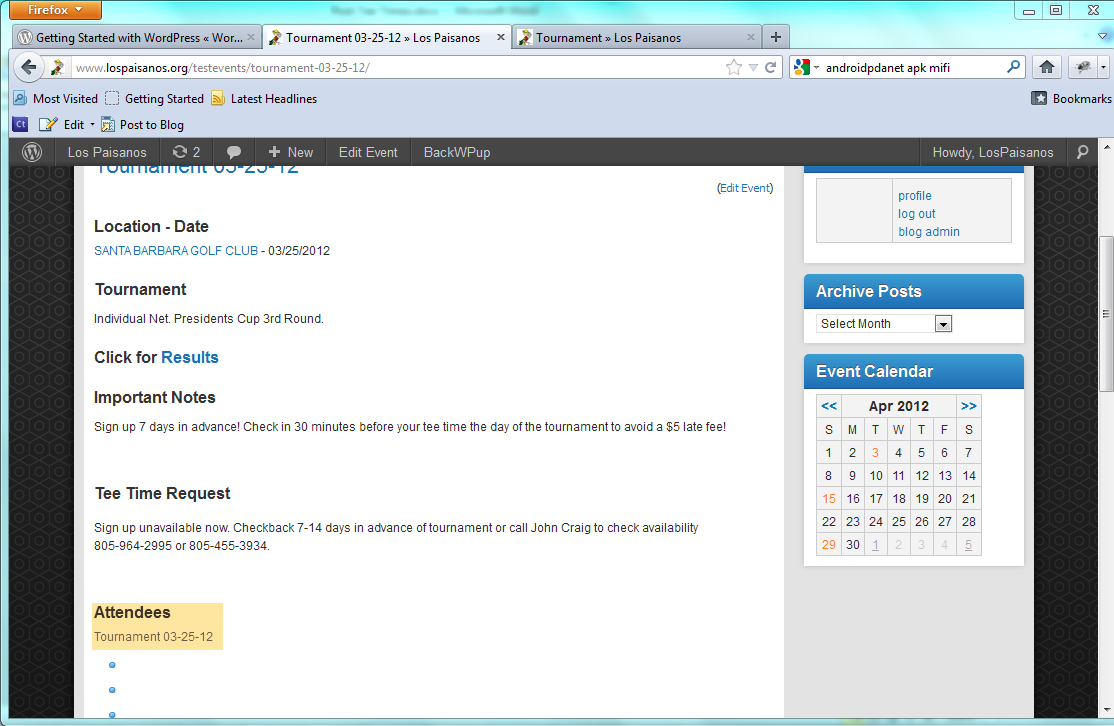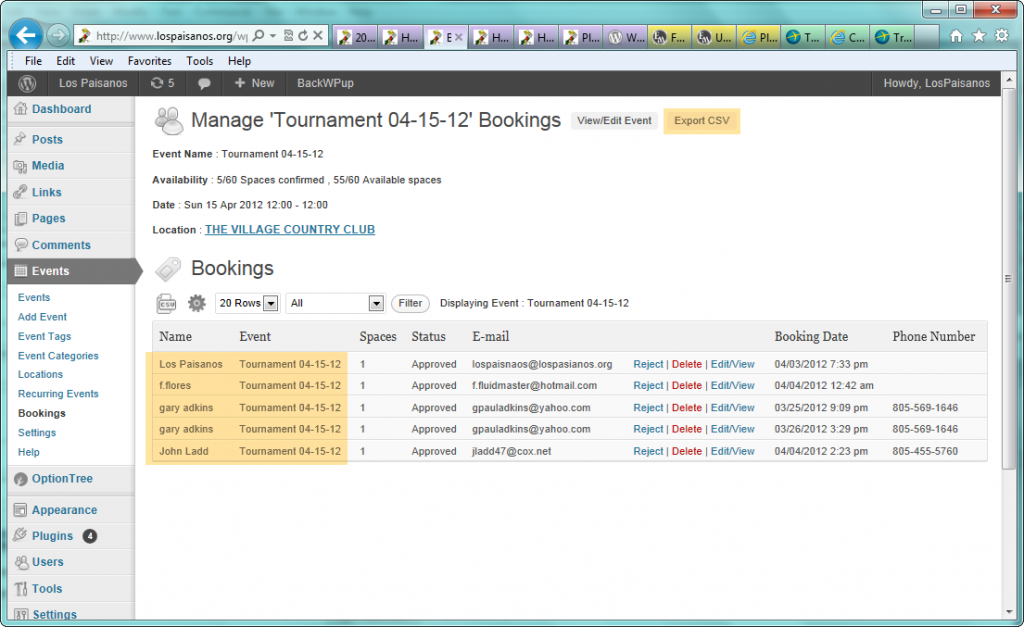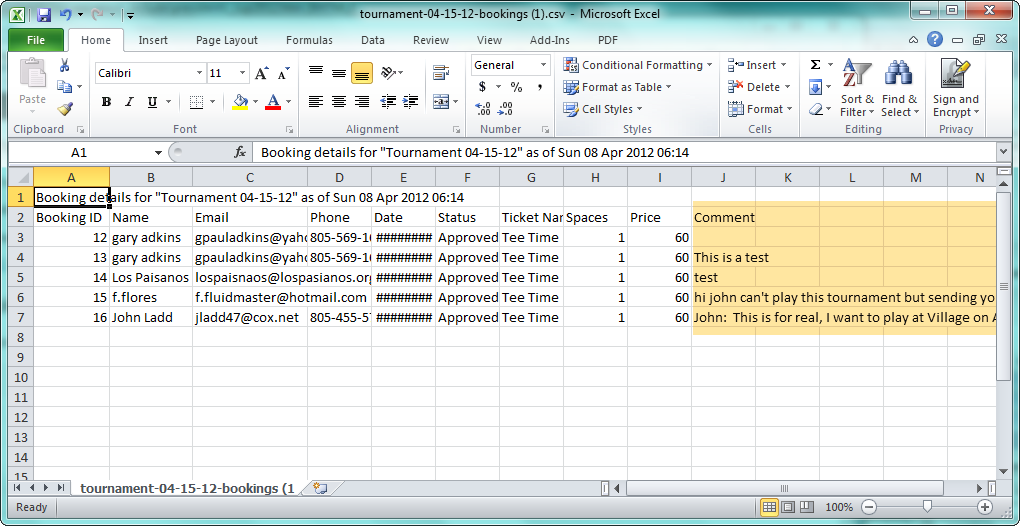· Log into site with your member account
· Determine who has signed up online by navigation to the Event
o Navigate to the event
o Click the attendee link
o Click the “Export CSV” button to see comments
· Create a “new” post
o Title format (Tee Time for event – date of event)
o Paste information from editor into main field (visual view)
o Choose proper categories (Tee Times)
o Publish
· Log into site with your member account
Enter username (or email address) and password. Press the “Log In”![]() button.
button.